Video Playlist
Playlist Player
View a live example: Playlist Player
Steps to add a Podcast Player to a Sitecore page:
- Add playlist-slick.js and playlist-init.js to the page using the JavaScript Files field under Resources in Sitecore. The scripts must be placed in the correct order for the player to render without errors on the page. Please save the page before opening up the experience editor.
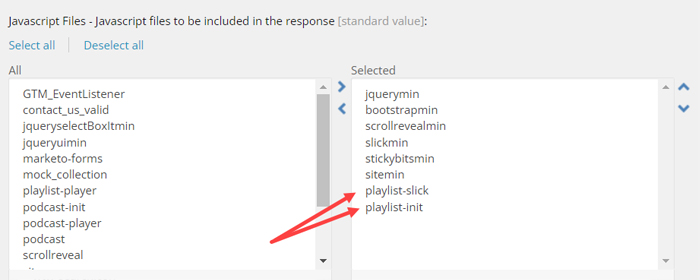
- Copy and paste the playlist HTML into the code snippet component.
- Change the data-video-id with a podcast value from Brightcove.
- Save your work and verify that the podcast player is rendering correctly on the staging site.
Please Note:
- Only one playlist player should be added to a page. Adding more than one player creates a conflict with the script and page performance issues across different devices.