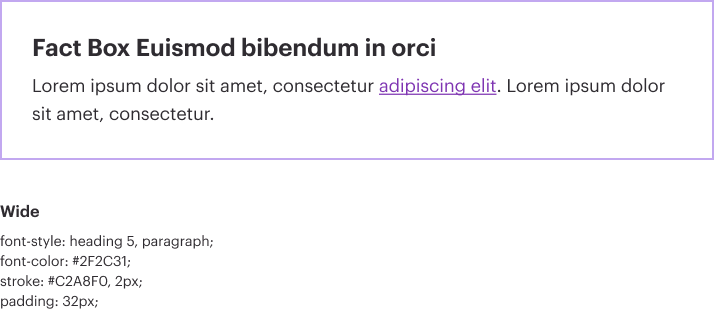A simple outlined box intended to delineate factual information, similar to a content quote but stating information not already found on the page.
Keep the amount of text simple. It should not distract from the main content. At all times, the main content should be the visual priority on the page.
You may place this in a left or main column, but please remember to keep a visual balance on the page.