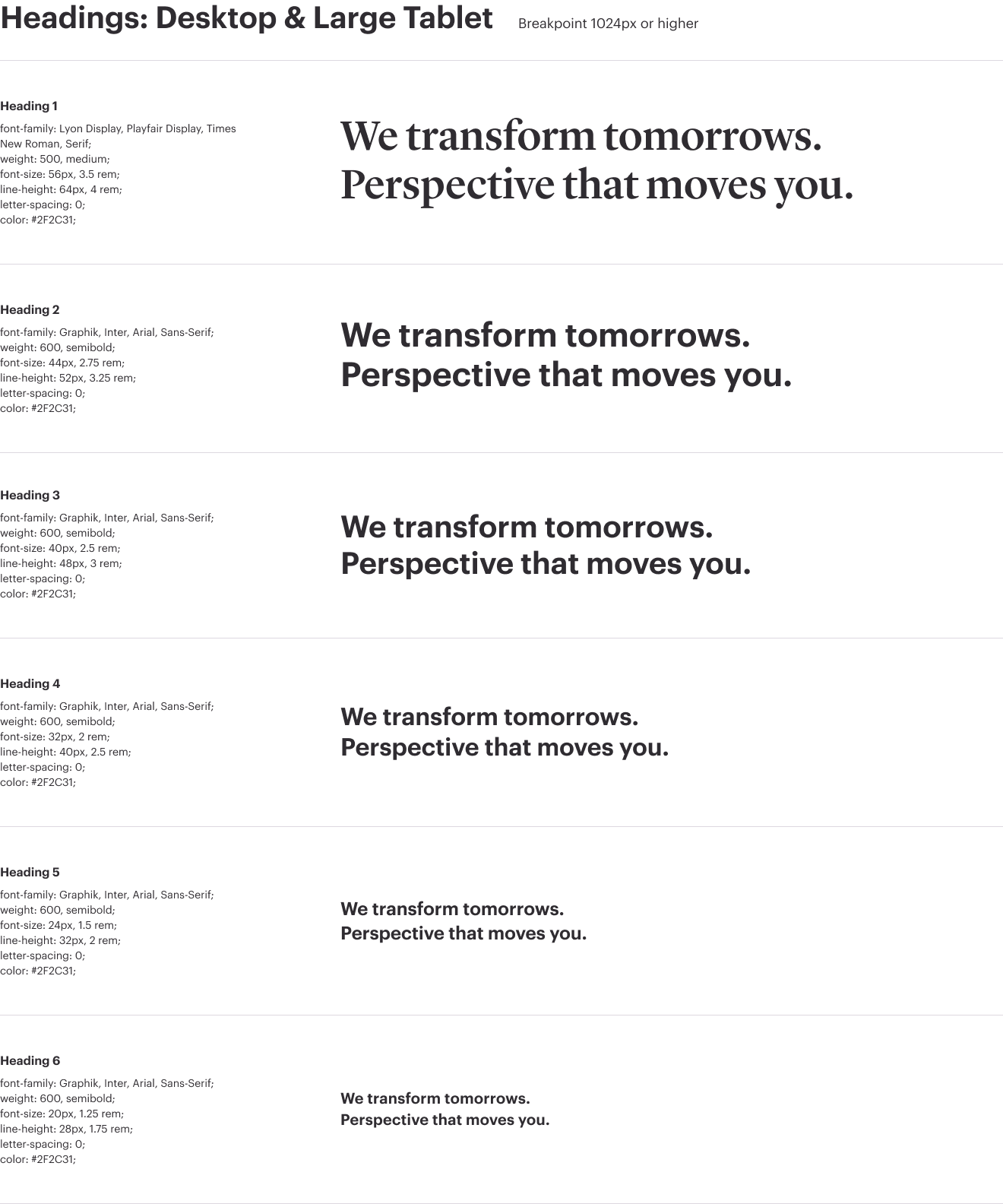In most cases, primary page headlines (h1) use Lyon/serif fonts. All other headings use Graphik (sans-serif). Variations require different font-sizes, line-heights, and letter-spacing properties. Below is a visual of each headline tag; following the image is a complete chart of specifications for each headline tag.
When possible, use rems or ems to declare typographic sizes, as this is best practice for accessibility. Below is a chart that outlines values.