Podcast
Reference our Video Molecule.
View a live example: Podcast Player
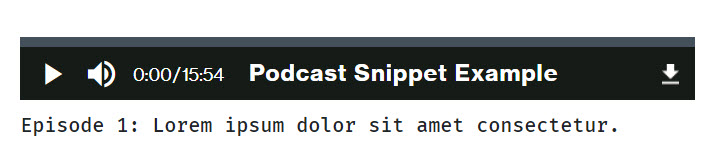
TBDCODESNIPPET
Steps to add a Podcast Player to a Sitecore page:
- Add podcast.js and podcast-init.js to the page using the JavaScript Files field under Resources in Sitecore. The scripts must be placed in the correct order for the player to render without errors on the page. Please save the page before opening up the experience editor.
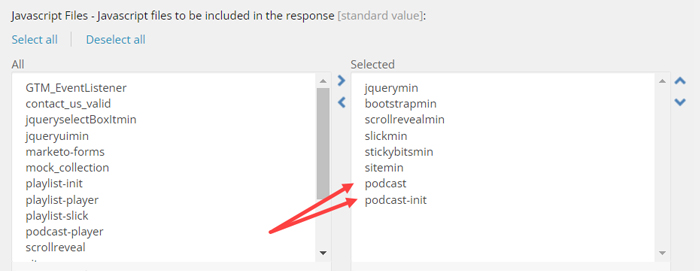
- Copy and paste the podcast HTML into the code snippet component.
- Change the data-video-id with a podcast value from Brightcove.
- Save your work and verify that the podcast player is rendering correctly on the staging site.
Please Note:
- All audio files uploaded to Brightcove must be in MP4 format for the download button to display.
- If you are adding multiple podcasts to a page, please change the ID name so each player has a unique identifier.
(
id="podcast-1", id="podcast-2")