Updating Font Family
Updating the Font Family
There are a few reasons that you may need to update the font variables in Marketo:
Changing the font variables for location-specific fonts
Changing the font variables from Fira Mono to Neue Haas Grotesk Roman or Bold
Changing the font variables for location-specific fonts
When working with a local language, you may need to replace the Neue Haas Grotesk font with an appropriate, e-mail client-friendly font family.
All fonts are managed by the corporate digital marketing team in Marketo; reach out to Steve Bottjer and Katie Cisto if you have a request for a font for your locality.
| Location | Font Family Name |
|---|---|
| China | Microsoft YaHei |
| Taiwan | Microsoft JhenHei |
| Korea | Malgun Gothic |
| Japan | Meiryo UI |
| Default, non-branded | Arial |
For example, when creating an email for Korea, the variables need to be configured in each module to ensure proper rendering.
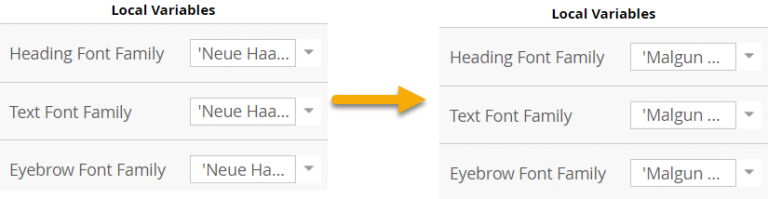
Changing the font variables
You will need to select whether you need Neue Haas Grotesk Roman or Bold. This depends on the content: if you are swapping out Fira Mono because you want that area to format like a title, you must use Neue Haas Grotesk Bold. If you are swapping out Fira Mono because you are replacing it with descriptor text, you should use Neue Haas Grotesk Roman.
It can be slightly difficult to see the full name of the variables in the dropdown. Below, note that the first ‘Neue Haas G… is always Neue Haas Grotesk Roman 55, and the second is always Neue Haas Grotesk 75 Bold
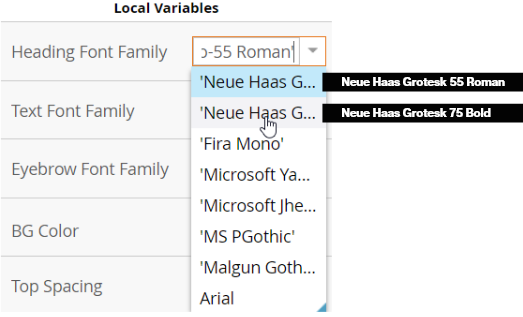
Video: Updating the local variable to replace Fira Mono