Headers
Header – WTW Standard
Mandatory Component- or use co-branded option
Overview
The header is where we establish branding for the email. It can be a master brand logo or an approved sub-brand logo – contact the for sub-brand logo questions or requests.
Visual
The standard header is a WTW master brand logo. The logo is centered horizontally. We use 30px of padding on the top and bottom for the standard WTW logo.
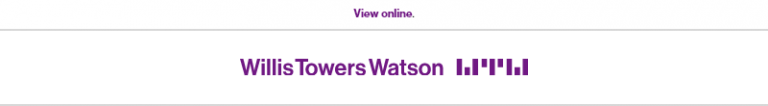
We can also replace the main logo with a sub-brand or alternate master brand logo.
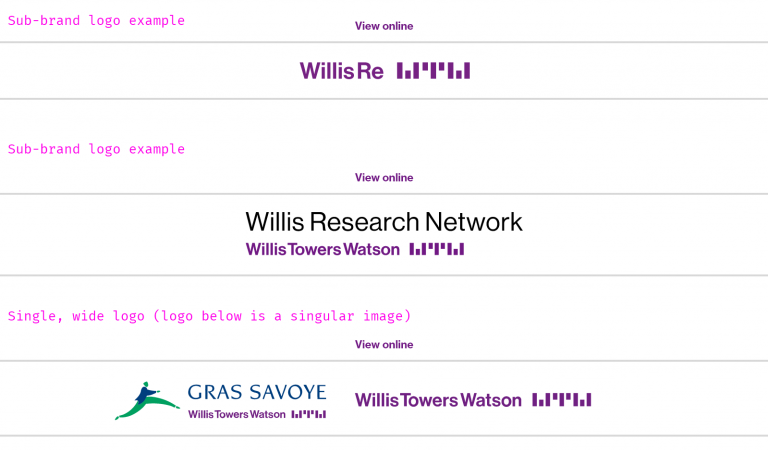
Specs
- Logo must be optimized for e-mail display
- Logo max width – 500px
- Logo max height – 100px
Usage notes
- This is controlled via a Marketo snippet by the corporate digital marketing team.
- Subbrand logos must be approved for use by the global brand team.
Marketo configuration
Click the gear to change the snippet.

Select your correct snippet based on your email needs.
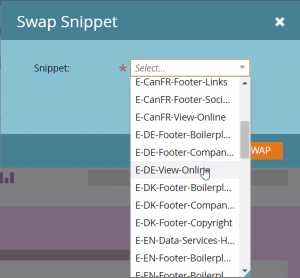
Video: Replacing the default WTW logo with an approved subbrand logo
Header Co-branded
Overview
This header provides the option to combine a WTW logo with a co-brand logo.
Visual

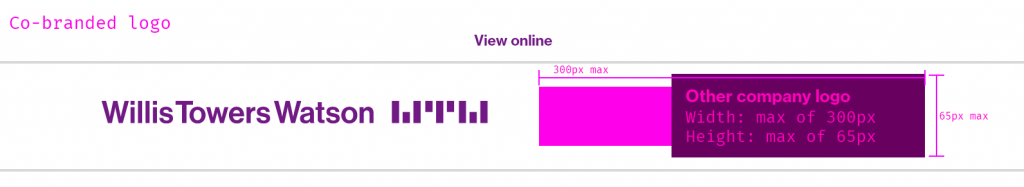
Specs
Co-branded logo should be an absolute maximum of 300px height and a suggested maximum width of 65px. The reason we have not established a definitive height is that some logos require a bit more height (e.g. square ones). As this is being set up, keep in mind that the logos should be around the same visual “weight” – meaning one does not dominate the other in size or shape – and is absolutely smaller than 300px wide.
This does not mean that your logo needs to be sized to 300×65. This means that your logo should fit within those dimensions.
For example, the following logo dimensions would be usable:
✓ 100×100 ✓ 150×150
And the following logo dimension would not be usable:
× 300×150: this is because the visual weight of the co-branded logo is huge in comparison to the WTW logo, and it does not look balanced. × 600×100: this is because the width exceeds the absolute maximum and this does not look good.
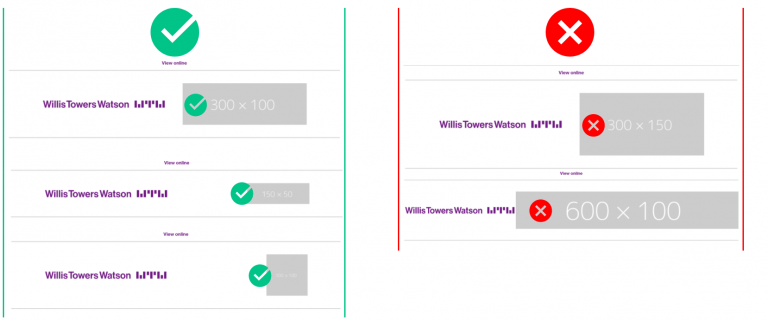
Usage notes
The left side of the co-branded module – the WTW logo – is controlled in a Marketo snippet. It can be swapped with another element of the WTW Master or sub-brands that are snippets. That element must be approved by the global brand team and must already be in the Logo library.
Always receive permission to use the logo of the company, vendor, etc whose identity you are placing in the right side of the module. Never use an image asset without consent and permission from the appropriate parties.
Marketo module configuration
Add the module to your canvas, and double-click the co-branded image slot. Select your logo within the Design Studio, and swap the image appropriately.
Video: Updating the co-branded logo