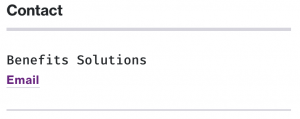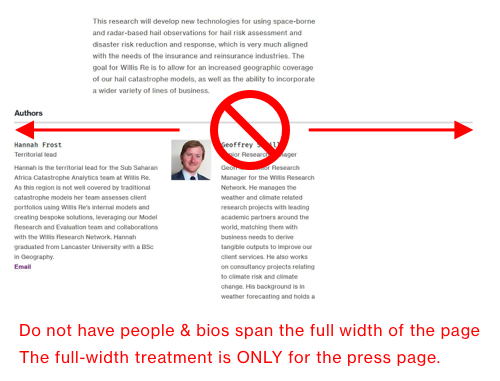Below, see a visual example of five different display styles. Name, title, e-mail, phone, and biographical content are all possible.
The monospace font is used for the person’s name, and the rest of the test displays in Neue Haas Grotesk.
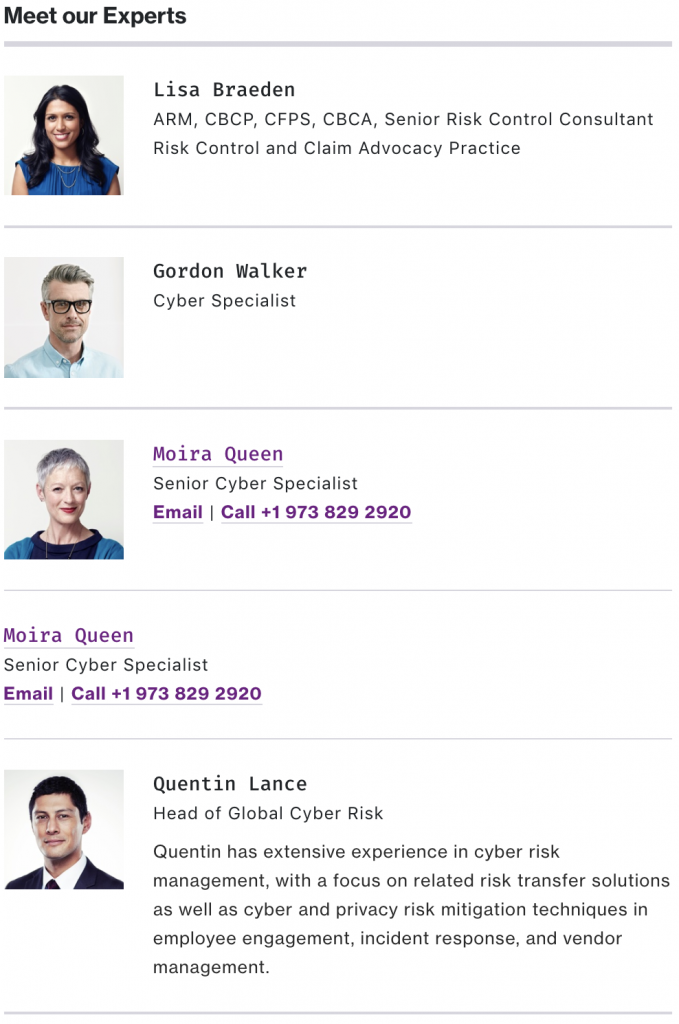
Here’s an example of authors as displayed on a blog post. Ensure that each author is accompanied by a title and an e-mail for consistency and positive user experience. On Insights pages, this displays in the main column underneath the body text – not in the right column.
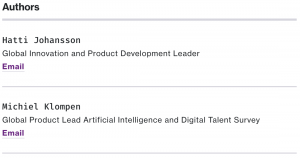
Below, an example of the module as found in the right column of a solutions page. In this instance, there is no direct person, so the general mailbox name can be listed. However, it’s always best to provide a person as this gives the user more confidence that their query will be addressed.