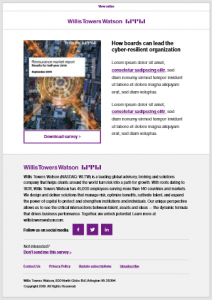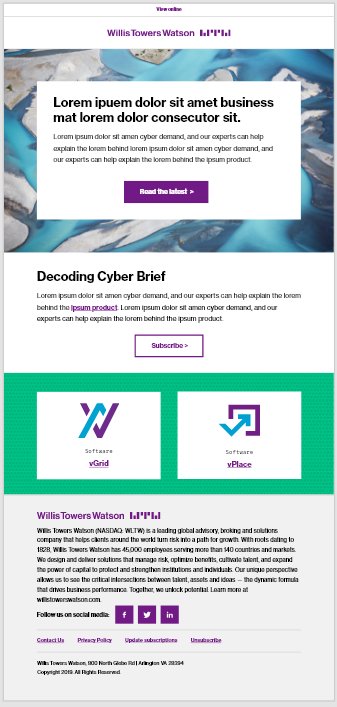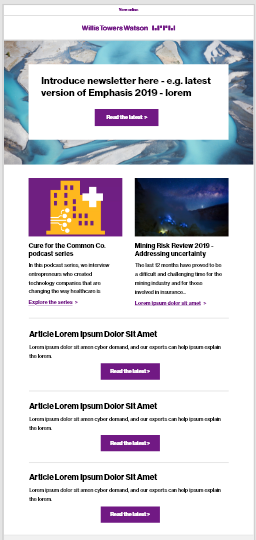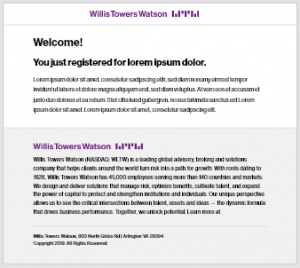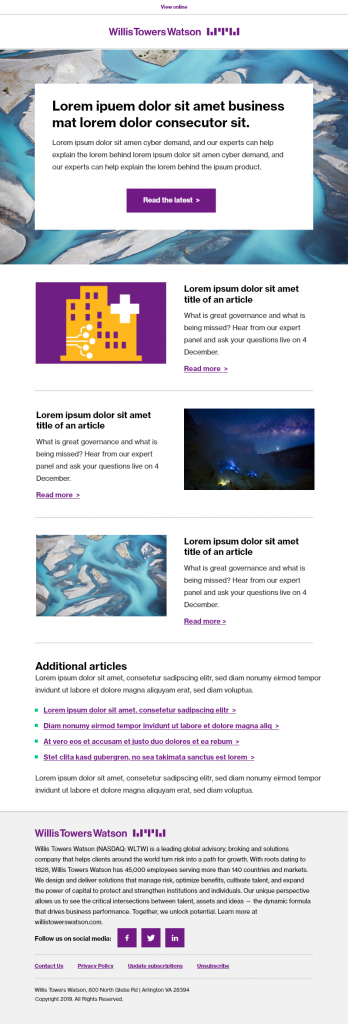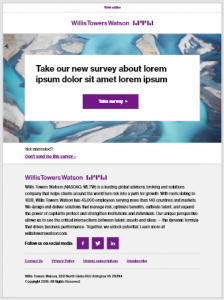Starter Designs
On this page, you’ll find example of ideal email designs and layouts. Modules are flexible and can span to fit content needs, but always remember to focus on the user – don’t overload their inbox with content! If the content exists on our website, link to the content, rather than “republish” within the email itself.
Email layouts are flexible depending on the purpose and context of each email send. Below, you’ll find a few suggested layouts, complete with the specific Marketo modules needed to achieve each layout.
Note that some of these emails starter designs below may be available in Marketo to clone. If they are available, it is noted, along with the Marketo ID. If you are working within a Program Template, you should modify the local asset in your cloned Program Template, using the “ingredients” to build the emails and structure the content as per the visuals in each design below.
Most emails will be sent via a Program Template and therefore you will be provided an email starter design by default. (e.g. Newsletter Program Template will get Newsletter Starter Design, and Simple Email Template will get the Simple Starter Design). In these instances, while creating your individual Program Template, update the local email asset with the modules referenced below to properly structure according to these layouts.
Below are suggested layouts and are not mandatory to follow exactly, but the design layout is ideal and should be carried through when using other modules.
---
Newsletter
Available as a Starter Design in Marketo Design Studio
Marketo ID: (#EM1469B2)
This email design shows an example of building a newsletter. This is just a starter design; you may replace, add, or remove modules as-needed.
The first module calls attention to the main newsletter page – e.g. the page where the table of contents usually lives.
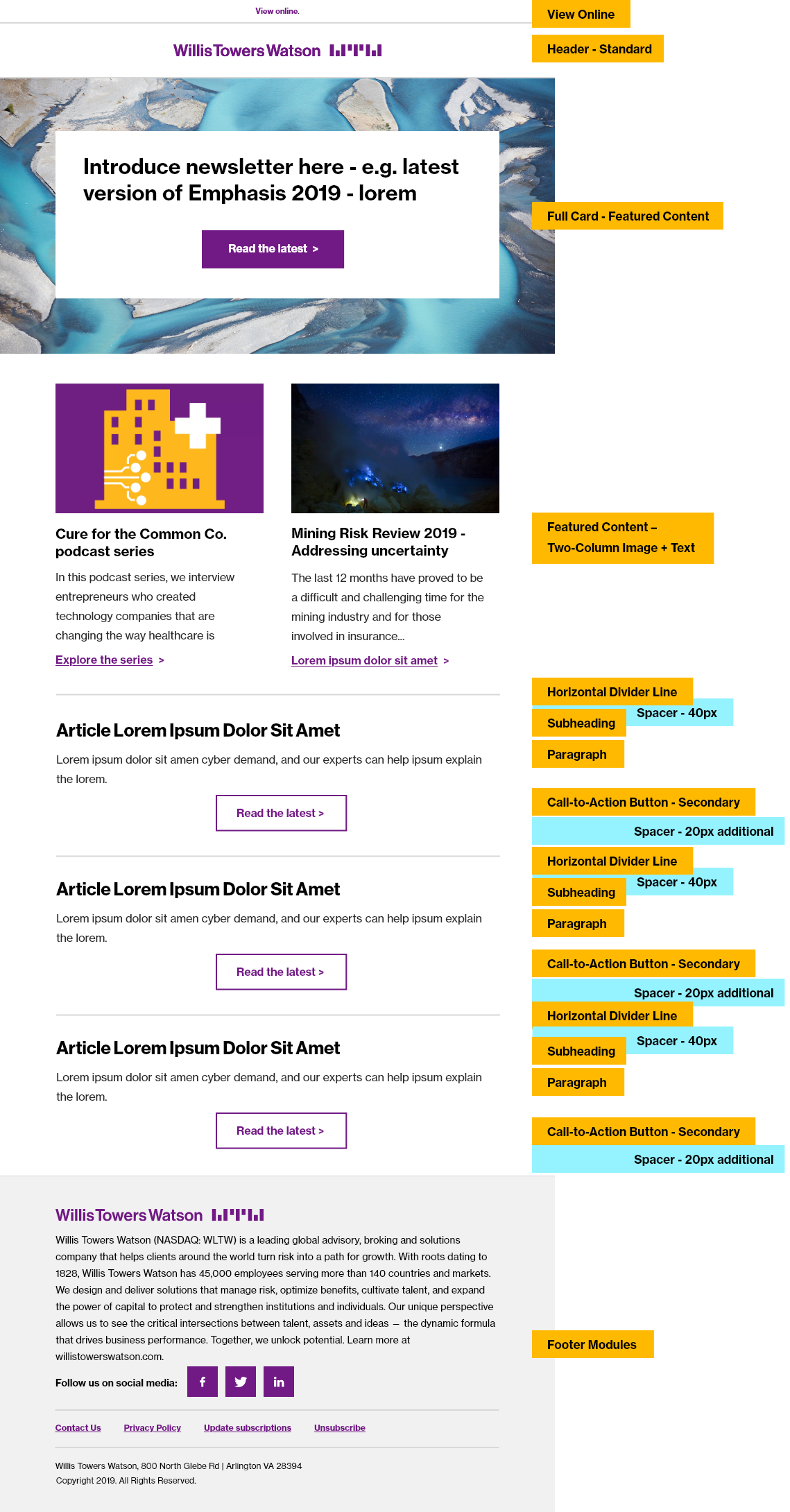
The second module contains two priority articles side-by-side to feature specific content, and offer a direct dive into our intellectual capital.
Content is divided by horizontal divider lines to give good visual distinction and separation.
Tertiary articles (perhaps not as important as the first few, but still good to call out and include in the email) are included with basic headings (using the subheading style due to needing a reduced font size/ reduced priority in the email, description text, and call-to-action buttons.
Divider lines and spacing continue to provide division and additional spacing, if required, to ensure consistency of spacing between elements.
Keep adequate spacing (using top spacing or spacers) between the horizontal divider lines.
Check the top spacing/bottom spacing of elements and ensure that the space between each main element is 40px.
The footer is a combination of snippets that are regulated/standard/legal requirements. The footer to the right is only an example.
---
Featured Research
Available as a Starter Design in Marketo Design Studio
Marketo ID: (#EM1490B2)
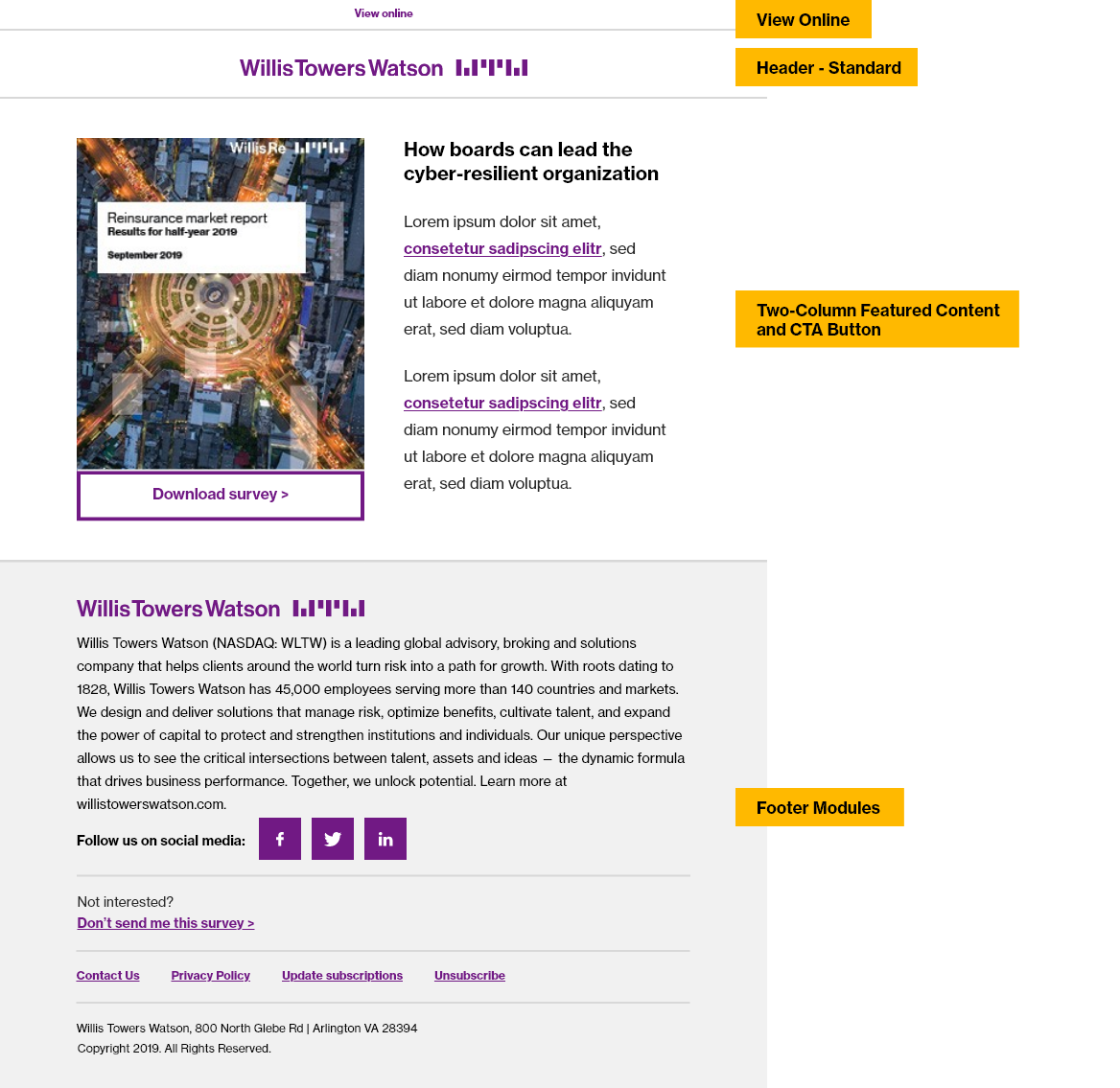
This email design shows an example featuring a single report with a “download” or call-to-action button (e.g. go to report, download survey, etc). This is just a starter design; you may replace, add, or remove modules as-needed.
The footer is a combination of snippets that are regulated/standard/legal requirements. The footer to the right is only an example.
---
Featured Research w/ Consultant Intro
If you’d like to create this email design in Marketo, it is recommended to start with the Simple Starter Design and add a Horizontal Divider Line and Icon/Image + Text small module.
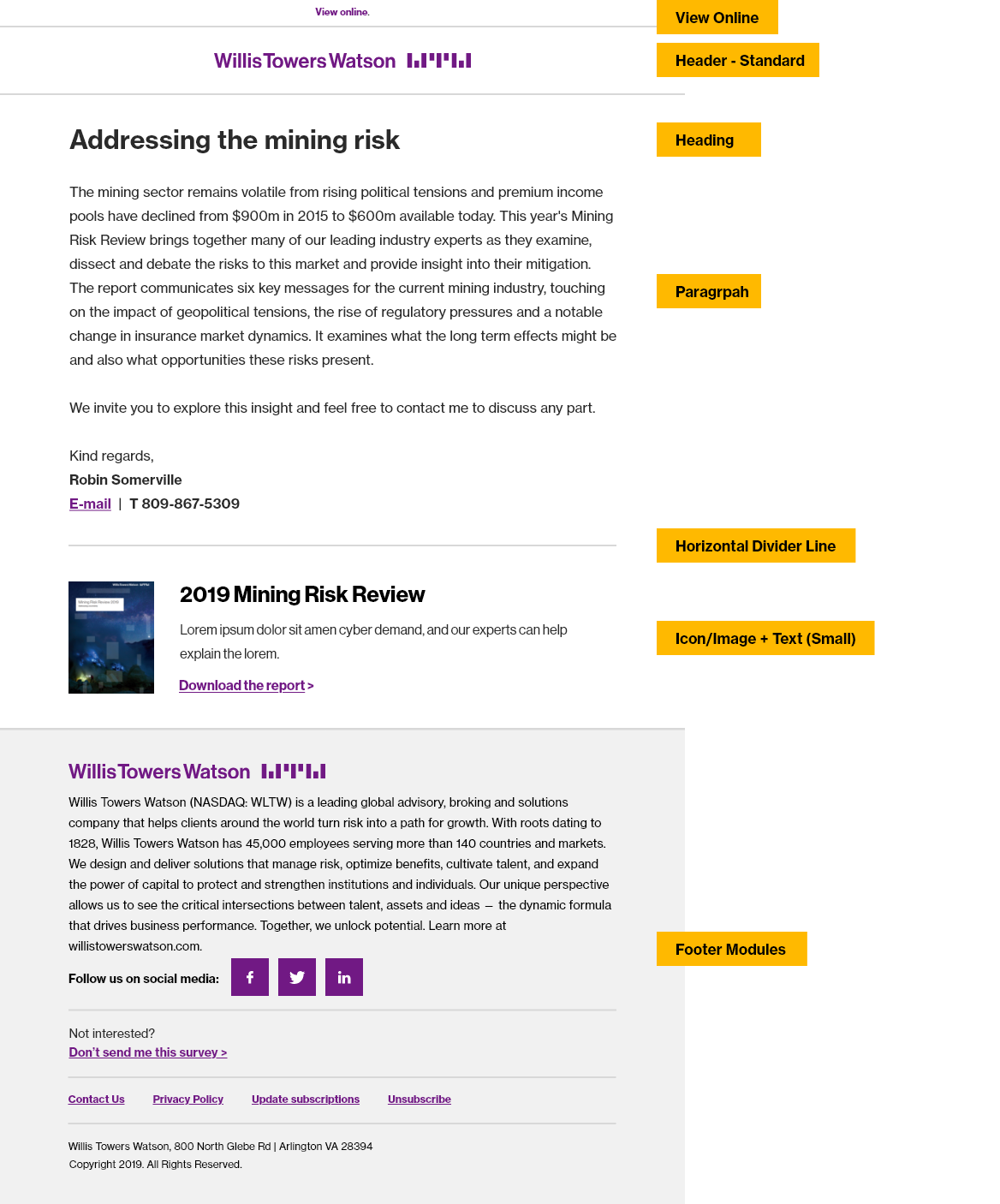
This email design shows an example of a simple email where a consultant is sending a more “personal” message about a single report.
- Within the paragraph module, rich text elements are used to form a signature.
- Links are formatted properly to ensure consistency when sending.\
- The Icon/Image + Text module is used to feature a small thumbnail of the report and features a call-to-action for the user.
- The footer is a combination of snippets that are regulated/standard/legal requirements. The footer to the right is only an example.
---
Product/Software
Available as a Starter Design in Marketo Design Studio
Marketo ID: (#EM1491B2)
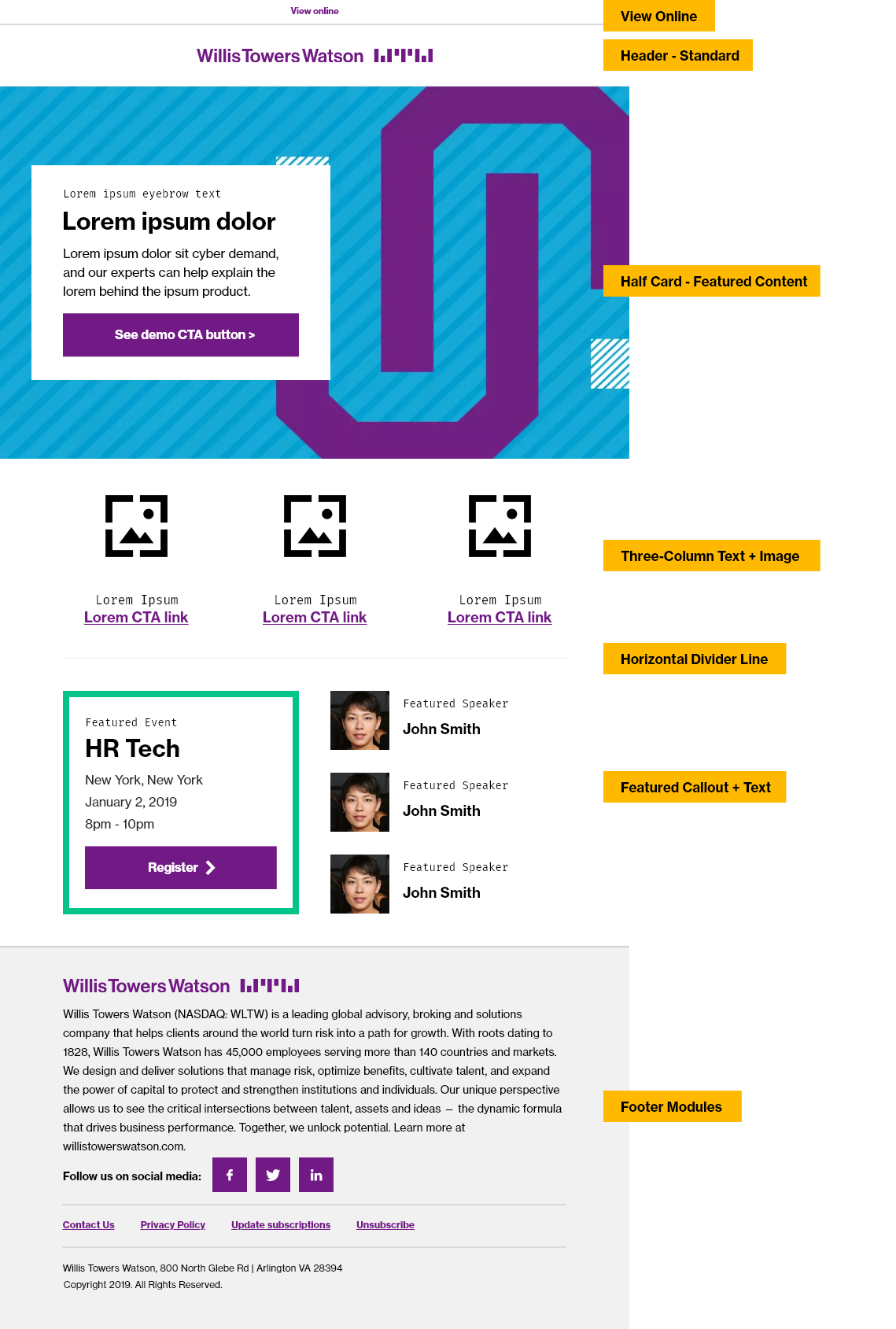
This email design shows an example of building a product-based e-mail, such as software (with a product-related event).
This is a starter design; you may replace, add, or remove modules as-needed.
The footer is a combination of snippets that are regulated/standard/legal requirements. The footer to the right is only an example.
---
Mixed Research & Products
Available as a Starter Design in Marketo Design Studio
Marketo ID: (#EM1494B2)
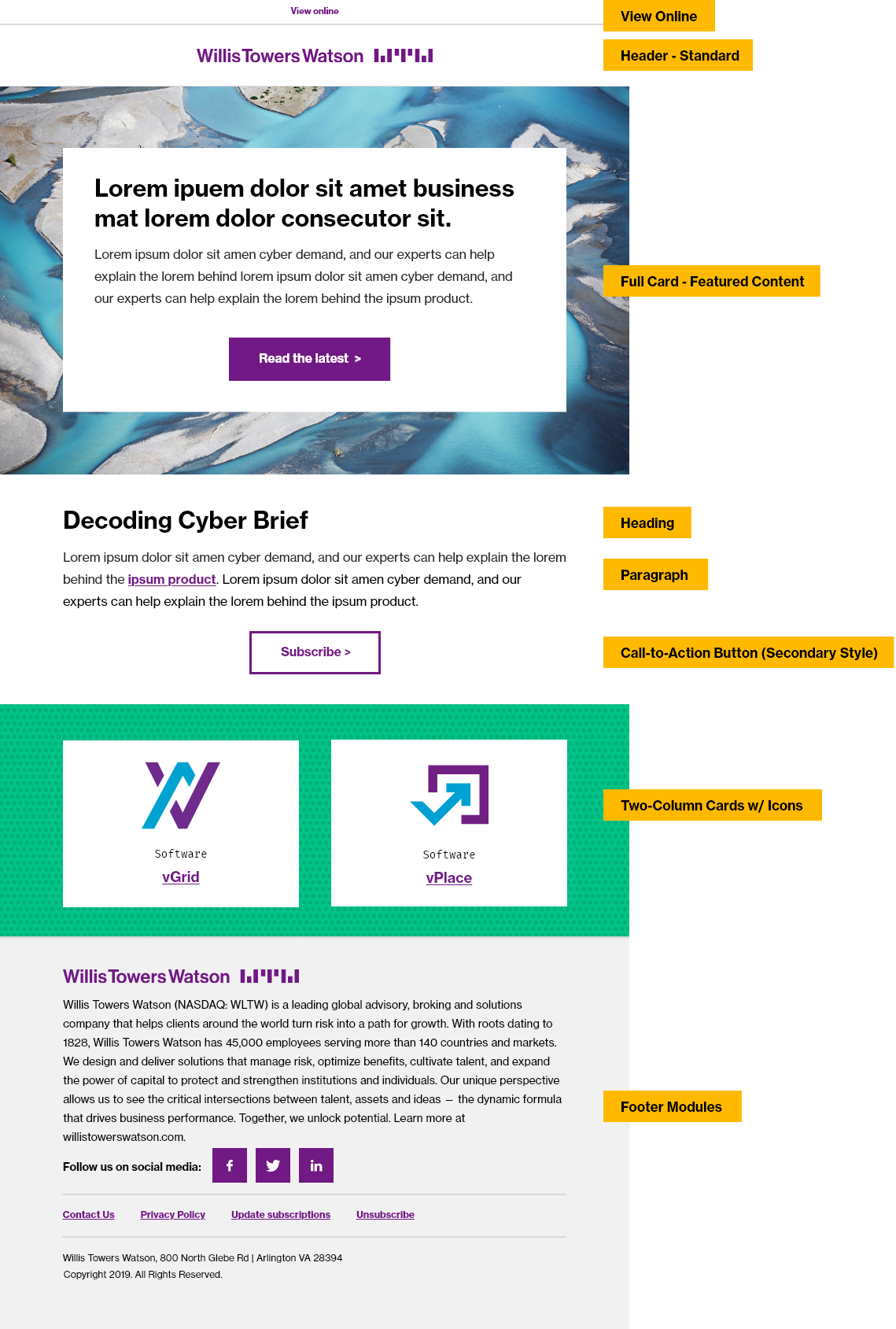
This email design shows an example of building a mixed research, newsletter, and featured products email.
This is a starter design; you may replace, add, or remove modules as-needed.
Note the alternation between modules with dominant color backgrounds and white space to allow for breathing room.
The footer is a combination of snippets that are regulated/standard/legal requirements. The footer to the right is only an example.
---
Mixed Research & Products v2
Available as a Starter Design in Marketo Design Studio
Marketo ID: (#EM1495B2)
This design shows a variation of displaying content and products. Modify the design per your email communication needs.
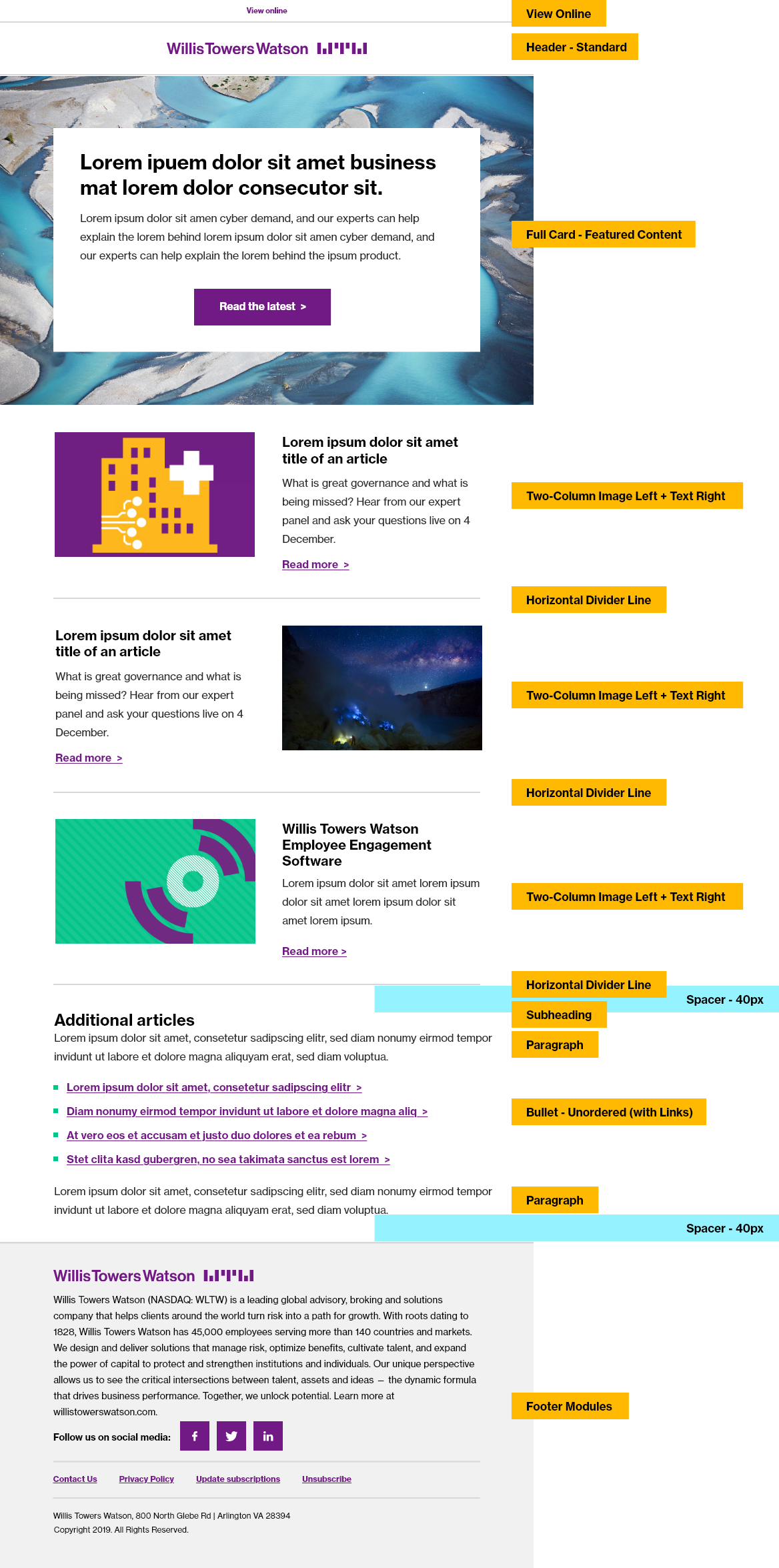
This email design demonstrates another way to feature mixed content in a visually-pleasing way.
- First, a main, featured, prominent report/piece of content is featured with a strong background image. This can be anything – product, research, survey request.
- Then, use alternating Two-Column Image/Text modules, divided with a horizontal line, to create a flow of content.
- The horizontal lines are important because they help distinguish the content in mobile view.
- You can then include additional articles, linked content – whatever you’d like. This is not mandatory, and can be removed/updated/altered. This is simply a suggestion on how not to overload the email with too many designed modules.
- Note that the Bullet – Unordered module is used to create an aesthetically-pleasing list of links.
- The footer is a combination of snippets that are regulated/standard/legal requirements. The footer to the right is only an example.
---
Announcement or Press Release
This design is easily constructed from the “Simple” Starter Design that is available in Marketo. Modify the design per your announcement/press needs.
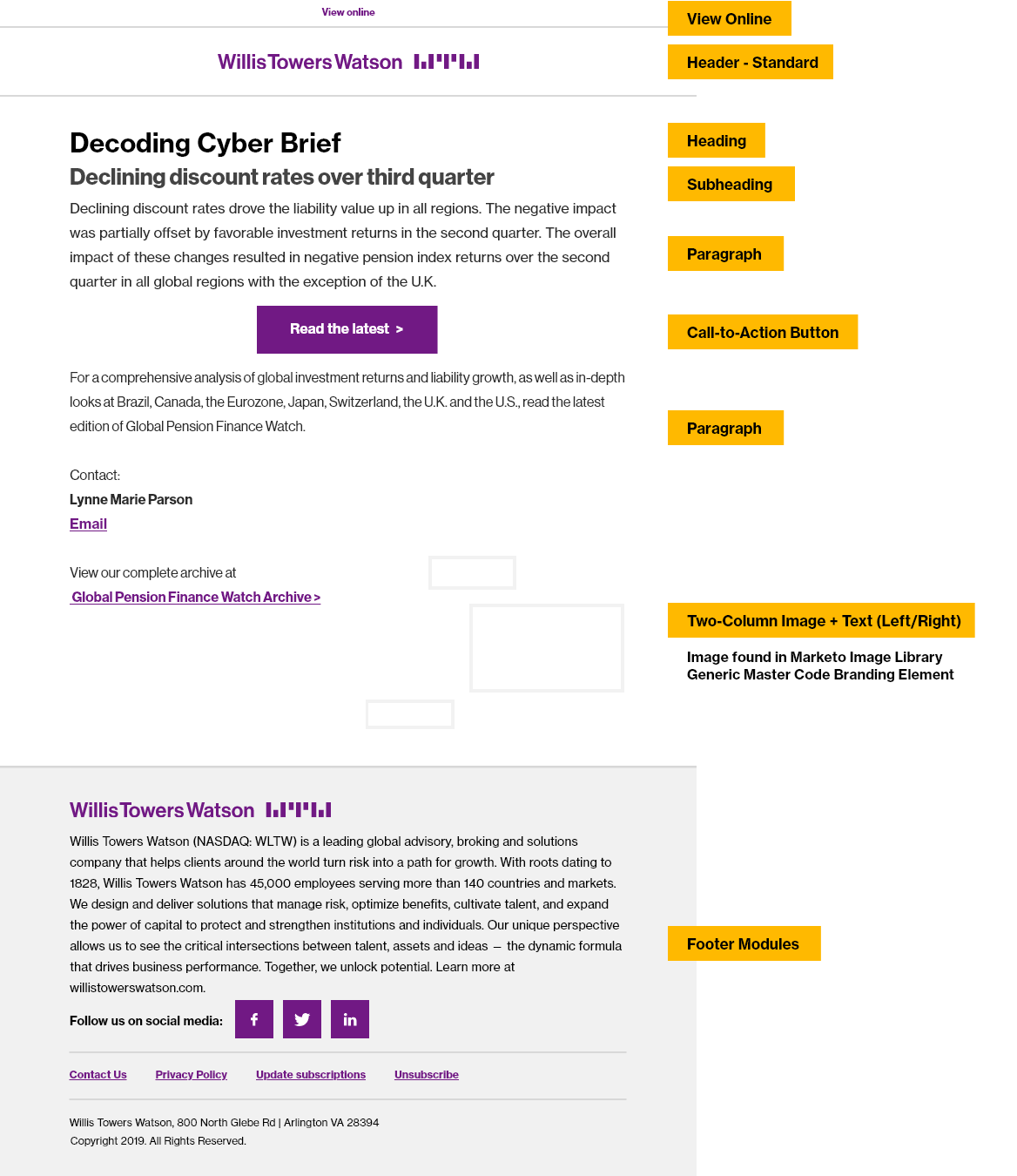
This email design demonstrates how an announcement or press release can be branded and can include information in a clean, concise way.
The footer is a combination of snippets that are regulated/standard/legal requirements. The footer to the right is only an example.
---
Simple
Available as a Starter Design in Marketo Design Studio
Marketo ID: (#EM1466B2)
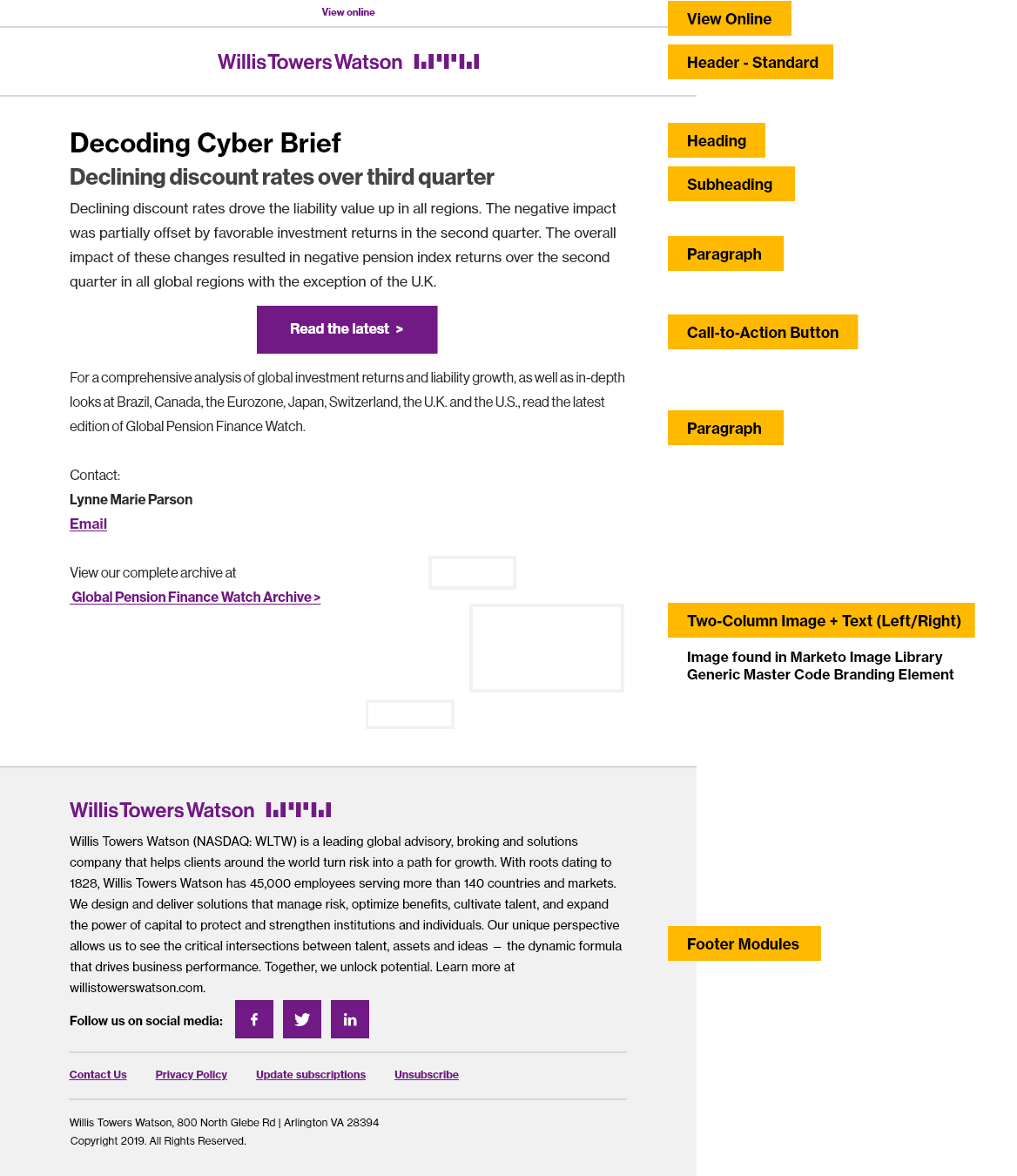
This email design is a simple email design which is a “starter” design. Add modules as necessary/needed and create your own.
You may also remove modules as needed, or replace them.
The footer is a combination of snippets that are regulated/standard/legal requirements. The footer to the right is only an example.
---
Operational
Available as a Starter Design in Marketo Design Studio
Marketo ID: (#EM1493B2)
This email design is a simple, operational email. It could be acknowledging that a form was completed, or welcoming a user to a system/mailing list.
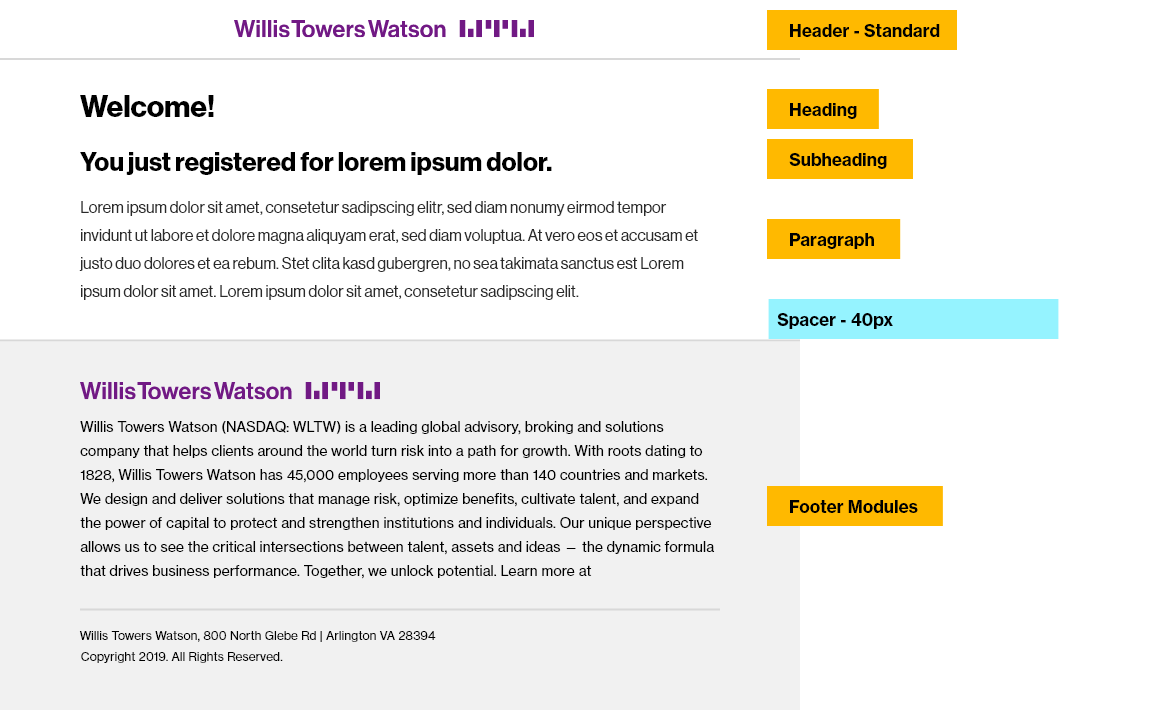
It is simple in nature.
The footer is a combination of snippets that are regulated/standard/legal requirements. The footer to the right is only an example.
---
Survey Campaign and Opt-Out
Available as a Starter Design in Marketo Design Studio
Marketo ID: (#EM1492B2)
Campaign Opt-Out in Body:
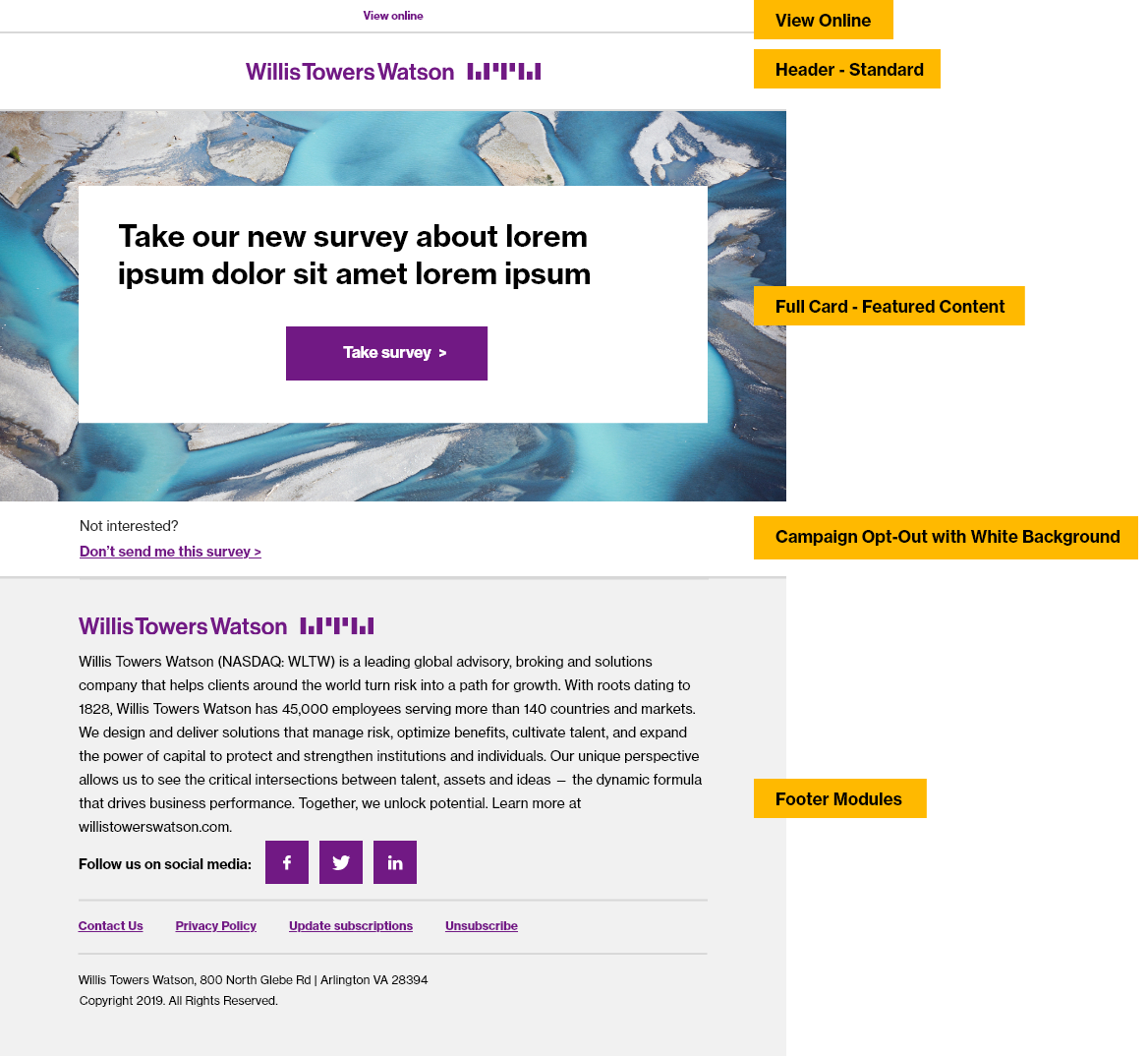
Campaign Opt-Out in Footer:
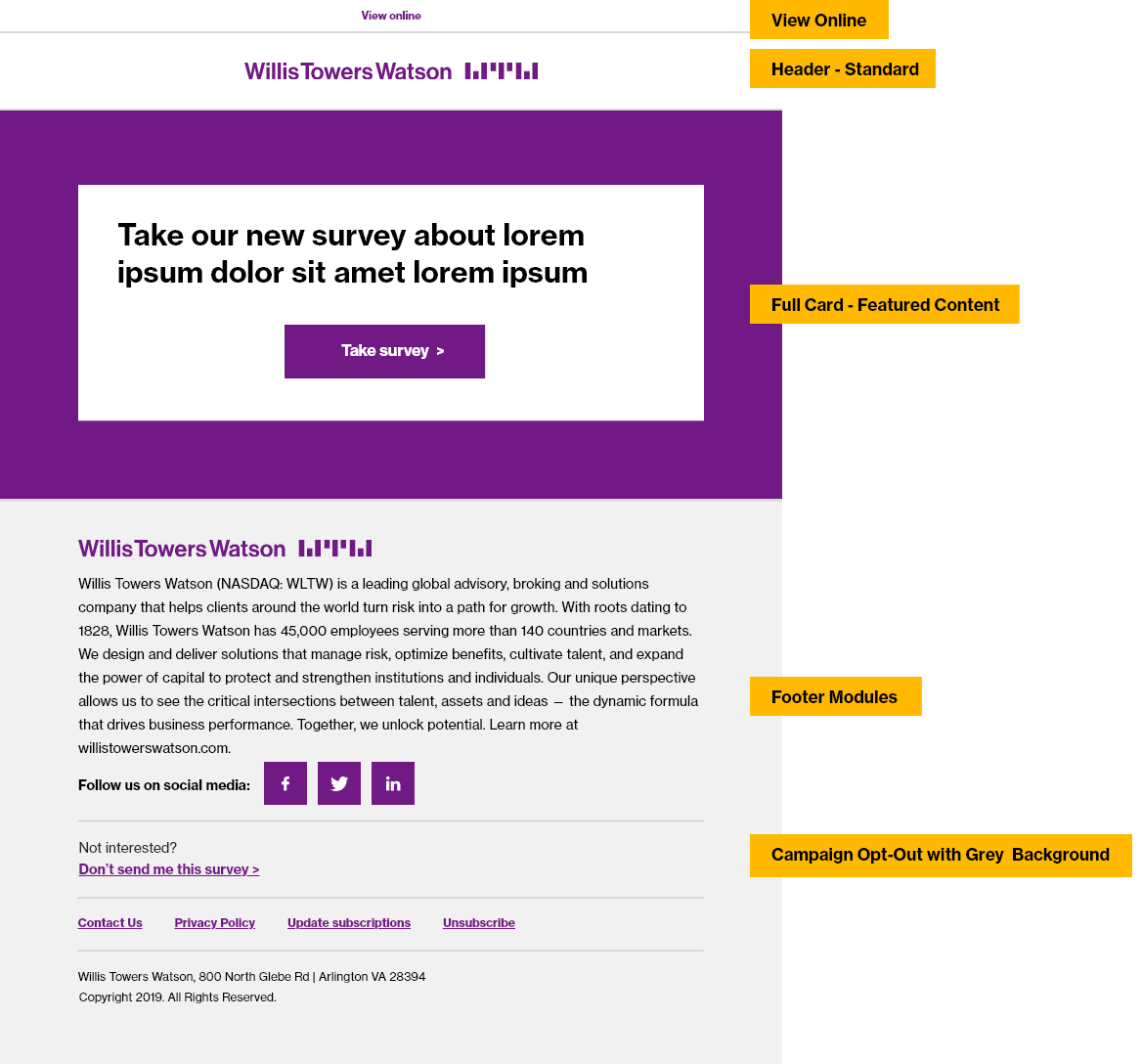
- This email design shows an example of a survey email sent to users. We might want to ask them to take a survey, so we feature a prominent, bold, single module.
- We must also feature the ability to opt-out per legal requirements. This can be managed in two ways. The first shown is located above the footer, immediately under the survey Full Card – Featured Content module.
- The second includes the campaign opt-out messaging within the footer in a slot between the social icons and the footer links.
- The footer in both designs is a combination of snippets that are regulated/standard/legal requirements. The footer to the right is only an example.