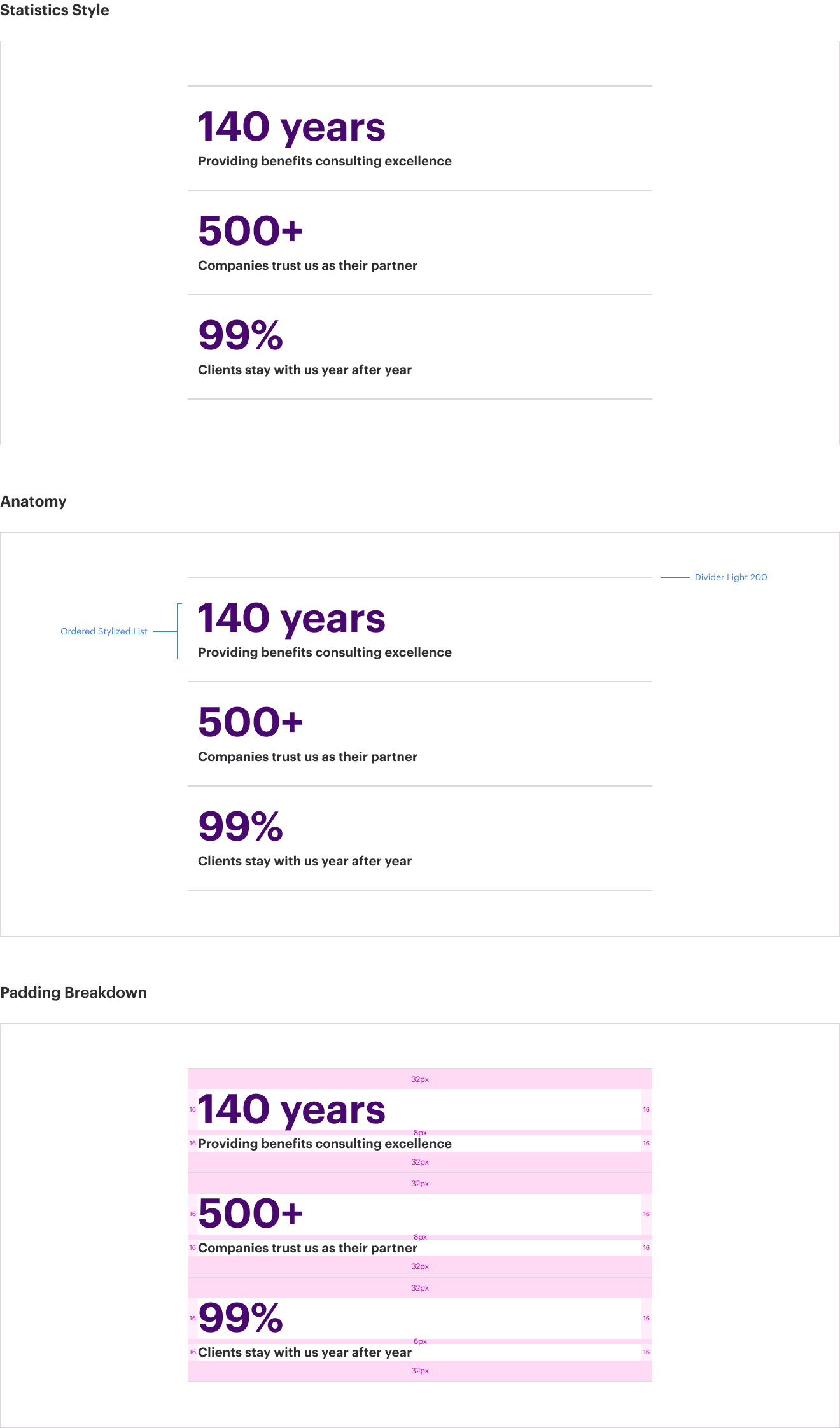Statistic modules are available as visually appealing, accessible snippets to convey information that may have previously existed in the form of an image or inline graphic.
There are multiple ways to implement the module depending on the content you have.
It’s easiest for a reader to scan down the left side of the stats - so our statistics are left-aligned and stacked.
With our refreshed brand, there is a streamlined statistic view.