Marketo Forms
Marketo forms allows you to create and build forms that can be placed into Sitecore pages using a JS based embed code.
Key specs
- Must include a form title above the form.
- Form fields must include hint/placeholder text.
- Form can be placed in main and right columns.
- Requires Marketo login; discuss with your digital team representative.
Marketo Forms for Sitecore
A sample embed form from Marketo displaying on wtwco.com will look like this:
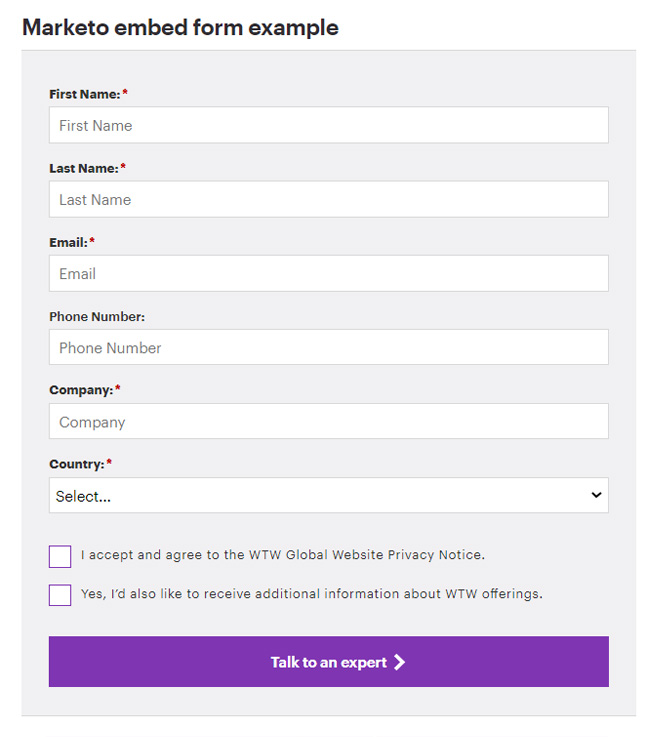
Examples:
Steps to add a Marketo form to a sitecore page:
Select a Marketo form in Design Studio. Click on the “Form Actions” dropdown and select “Embed Code“.
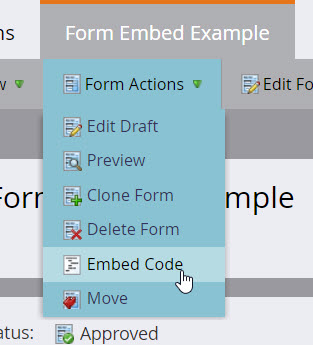
Copy and paste the highlighted embed code below into the Code Snippet Component in Sitecore.
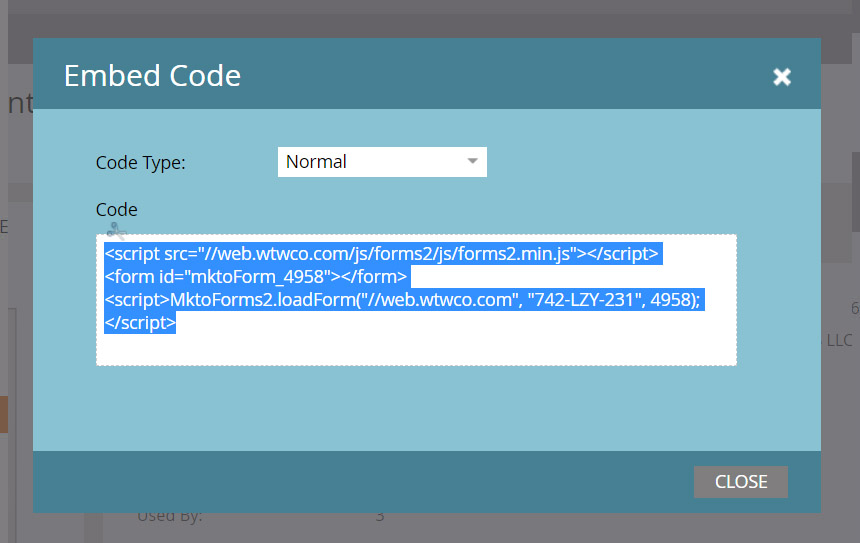
Final code example:
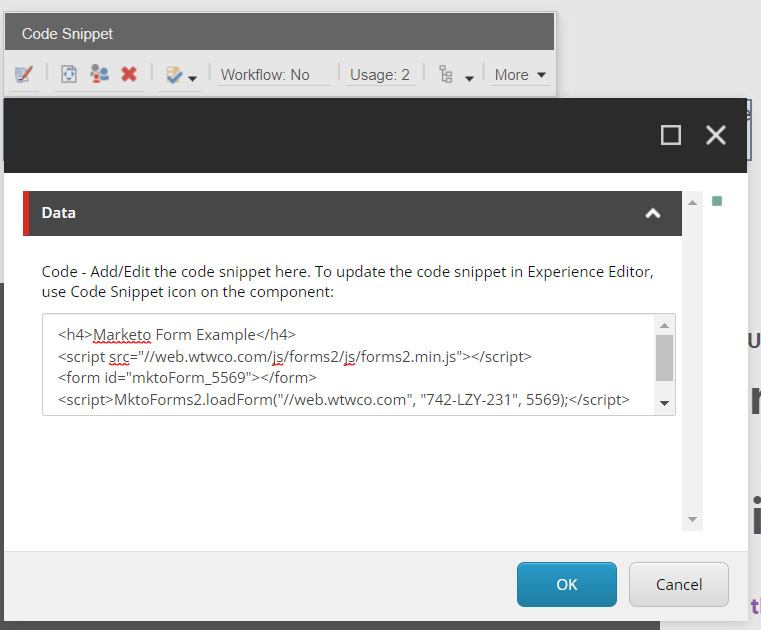
<code> <span class="heading-4">Embed Form Title</span> <script src="//web.wtwco.com/js/forms2/js/forms2.min.js"></script> <form id="mktoForm_5569"></form> <script>MktoForms2.loadForm("//web.wtwco.com", "742-LZY-231", 5569);</script> </code>Save the page and verify that the form is rendering correctly on the staging site.
Thank You/Confirmation Pages:
Examples:
- Sitecore Thank You Page example - Internal WTW access-only
- Sitecore Confirmation Page example - Internal WTW access-only
Banner Background:
Confirmation and thank you pages for Sitecore Marketo forms should use the approved banner image below.

Violet w/ Diagonal Stripes:
https://www.willistowerswatson.com/-/media/Images/violet-background-pattern.png